One of the easiest ways to earn more Southwest points is by starting your online shopping in the Rapid Rewards Shopping Portal.
[Read our guide to using the Southwest Rapid Rewards Shopping Portal]
It costs nothing extra and can allow you to earn up to 25 points per dollar spent at some retailers. You can even order your items online and then pick them up at the store at places like Walgreens and Best Buy.
Southwest has a great feature for users of the Google Chrome browser. They have a button, also called an “extension,” that you can add to your browser that makes Southwest shopping even easier.
How the Rapid Rewards Shopping Button Works

Typically, you have to first go TO the Rapid Rewards Shopping Portal by typing in Rapidrewardsshopping.southwest.com, but once the button is added, it will pop up when you’re shopping at an online retailer that participates in the Southwest program.
No need to go to the portal first!
The button will ask if you’d like to activate Rapid Rewards Shopping at that retailer.
You simply click the Activate button. Then any purchases you make from that retailer will automatically result in Southwest points appearing in your account :).
How to Get the Rapid Rewards Shopping Button/Extension
- Go to RapidRewardsShopping.Southwest.com/Button/
- Click the gold Get the Button box.
- A box will pop up and you’ll need to select Add Extension.
- Make sure you have the extension activated. You can check this by typing Chrome://extensions into your browser bar, and then scroll down to make sure the extension called Rapid Rewards Shopping Button has a check box next to Enabled.
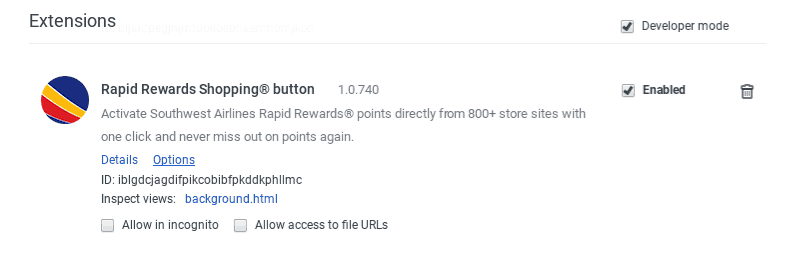
Benefits of the Rapid Rewards Shopping Button
One of my biggest challenges is actually REMEMBERING to start my shopping at the Southwest portal. With the button, you’ll automatically be reminded! Yay!
You’ll also know instantly how many points per dollar you’ll be able to earn, as that also appears with the button.
Lastly, you can click the button in your browser at any time to see your recent earnings. Cool!
Points earned through the Southwest Shopping Portal almost always count toward the Southwest Companion Pass, which you can earn after collecting 135,000 qualifying points, so one person can fly free with you for up to two years, making this a super easy way to quickly accumulate points on items you would already be purchasing anyway.
In Conclusion
If you don’t use Google Chrome — and you want to earn as many Southwest points as possible — I’d highly recommend making a switch and installing this handy tool.
If you DO use Google Chrome, definitely add the extension and let us know what you think in the comments.
Read More…
- How to Check Your Rapid Rewards Shopping Points Balance
- 4 Reasons You Might Not Be Getting Your Rapid Rewards Shopping Points
Author
-

Lyn Mettler is a longtime travel writer for US News & World Report, USA Today 10Best and The TODAY Show who created Families Fly Free, a program which teaches families her simple system to use travel rewards to fly for free.





